Latest update on November 29, 2016 at 12:31 PM by Jean-François Pillou .
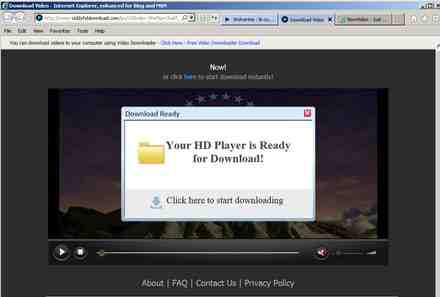
Conduit Search Protect is a parasite program which will install a modified version of the Bing search engine (with advertisements). It is offered via fake video plugins from streaming websites and is often bundled with other parasites programs (discount coupons). These programs can slow your PC and require that you buy a registry cleaner software to fix your PC.
Go to the Control Panel, then Programs and Features and uninstall the following programs: GreatArcadeHits PricePeep RegClean Pro Search Protect ViddyHD Wajam
Under Firefox : Go to Tools > Add-ons > Extension tab.
: Go to Tools > Add-ons > Extension tab. Under Google Chrome: Click on the menu at the top right and then Tools > Extensions.
AdwCleaner is a tool created specifically for disinfection of adware:
Download AdwCleaner (by Xplode) on the desktop.
Launch the program and click on Remove and for the scan to be completed. You may need to restart the computer after the scan.
and for the scan to be completed. You may need to restart the computer after the scan. Once the removal procedure is complete, a report will be generated.
Malwarebytes' Anti-Malware is a disinfection tool known for its effectiveness. It can help remove residue left behind after a scan with AdwCleaner, or handle other types of infections.
Download Download Malwarebytes' Anti-Malware (By Rubber Ducky) on the desktop.
Install the software.
Make update (Click on the " Updates " tab and then " Search for updates ").
" tab and then " "). Launch a full scan.
Once the scan is complete, click on " Show results ".
". Select all detected items (some are not checked by default) and click "Remove Selected". If prompted to restart the PC, accept!
You should be careful when you are installing free programs, as many of them are bundled with PUPs.