Latest update on April 5, 2013 at 02:36 PM by deri58 .
Your computer is working, but the screen is almost unreadable? The possible causes are:
Screen brightness
If you have a desktop computer, you can try to adjust the brightness level using the dedicated button located on the screen itself.
If you have a laptop, a combination of the Fn key and the key with a "sun" icon allows you to change the brightness level.
Screen Resolution
Go to the Control panel and check that your video settings are correct set (luminosity. ..).
Sleep mode
Some laptops will automatically go in sleep mode once the battery is down.
A stucked key
Verify that key (including start / stop buttons, and screen saver) is not stuck.
Overheating
Overheating of components like the GPU or processor may lead to this type of problem.
Operating system issue
Sometimes restoring to an earlier or a complete reinstallation of the system may solve this issue.
Graphics Card
It may be that your graphics card is faulty! Try to update or reinstall the drivers. Eventually test it with another screen.
Faulty power inverter
In most cases this problem is due to a faulty power inverter ... refer to the technical manual to replace it.